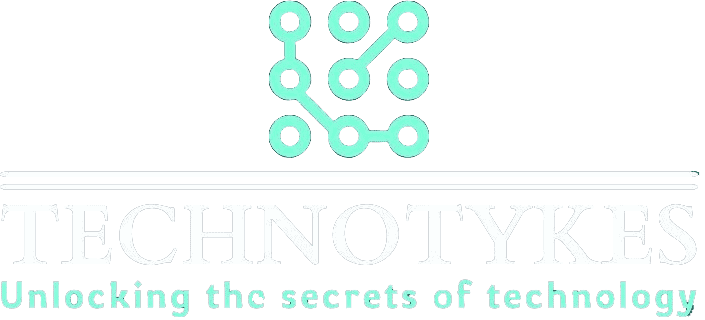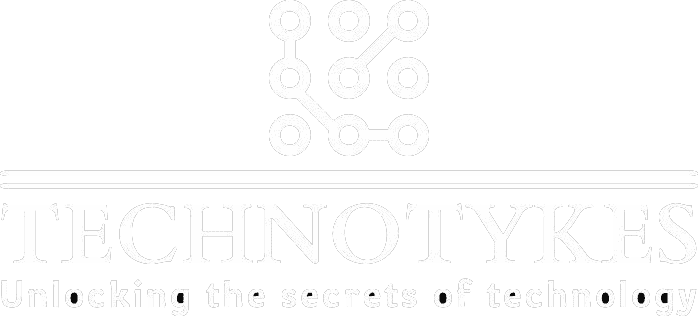Master in Power BI with TechnoTykes
Power BI is an intelligence tool. Microsoft recently added it for the analysis and visualization of data. Learn exceptional tips and tricks and become a master of Power BI with us. We have comprehensive Microsoft Power BI Training Courses in Ludhiana for beginners. Advanced courses are for those who want to gain skills by upgrading themselves with the latest technology. We provide you with every skill that gives you confidence and knowledge to make better decisions.
Overview— Power BI
It is a powerful tool for enhancing business capabilities. It helps you transform complex reports into easily understandable dashboards for the end user. Power BI is packed with cloud-based services, making it the best application for collaborating on insights with any organization. Power BI enables users to see presentations on their smartphones. Enroll in Microsoft Tableau Power BI training courses in Ludhiana and become an asset to any company.
Contact Us
Career Options
Data Analyst
Business Intelligence (BI) Analyst
Data Visualization Specialist
Data Engineer (Entry-Level)
Reporting Analyst
Data Consultant
Analytics Associate
Module 1 – Python Programming Core – 48 Hrs
- Introduction to Python: Python’s role in data analysis
- Data Types and Variables: Integers, floats, strings, and booleans
- Operators and Expressions: Arithmetic, logical, comparison, and assignment
- Control Flow: If-else statements, for and while loops
- Data Structures: Strings, tuples, dictionaries
- File Handling Basics: Reading and writing text files
- Functions and Modules: Writing reusable code and using built-in modules
- Error Handling: Managing errors with try-except blocks
Module 2 – Python Advanced: Key Libraries – 24 Hrs
- NumPy: Array creation, mathematical operations, indexing, reshaping
- Pandas: DataFrames, Series, importing/exporting, data cleaning
- Matplotlib: Bar charts, scatter plots, histograms, line graphs etc.
- Working with CSV and TXT Files: Reading, writing, and modifying structured data
Module 3 – SQL (Structured Query Language) – 24 Hrs
- Database Basics: Relational database concepts
- SQL Queries: SELECT, WHERE, ORDER BY, GROUP BY
- Joins and Relationships: INNER JOIN, LEFT JOIN, RIGHT JOIN
- Data Manipulation: INSERT, UPDATE, DELETE
- Constraints: Primary Key, Foreign Key, Unique, Check
- Subqueries and Set Operations
- Window (Analytic) Functions
Module 4 – Basic & Advanced Excel – 18 Hrs
- Basic Excel
- Formulas and Functions: SUM, AVERAGE, IF, VLOOKUP, HLOOKUP
- Data Formatting: Conditional formatting, tables, sorting
- Basic Charts: Bar, line, and pie charts
- Advanced Excel
- Pivot Tables: Creating and customizing pivot tables
- Data Analysis ToolPak: Regression, correlation, statistical analysis
- Macros and VBA: Automating tasks with simple scripts
Module 5 – Power BI – 10 Hrs
- Introduction to Power BI: Dashboards and reports overview
- Connecting Data Sources: Excel, SQL, APIs
- Data Transformation: Using Power Query
- Building Visualizations: Bar charts, pie charts, maps
- DAX (Data Analysis Expressions): Calculated columns, measures
- Interactive Dashboards: Creating dynamic, user-driven reports
- Publishing and Sharing: Making your reports accessible
Module – Introduction to ML & Web Scraping (4 Hrs)
- Overview of Machine Learning & its applications (Supervised, Unsupervised, Reinforcement)
- Key Python ML libraries (scikit-learn, etc.)
- Basics of Web Scraping & Python tools (Requests, BeautifulSoup, Selenium)
- Data collection, cleaning, and exploration
- Types of Machine Learning Model
Capstone Project – 20 Hrs
Showcase Your Skills
- Database Connectivity: Build applications that connect to databases, execute queries, and retrieve data seamlessly.
- Data Analysis & Insights: Work with large datasets to uncover user behavior, sales trends, and product performance.
- Business Operations Management: Manage inventory, track sales, and forecast demand to support better decision-making.
- Institutional Management System: Design database schemas, implement queries, and generate reports for administrative tasks.
- Interactive Dashboards: Present analysis results through dynamic dashboards using Excel and Power BI.
- End-to-End Workflow: Demonstrate data collection, cleaning, analysis, visualization, and reporting within a single integrated project.